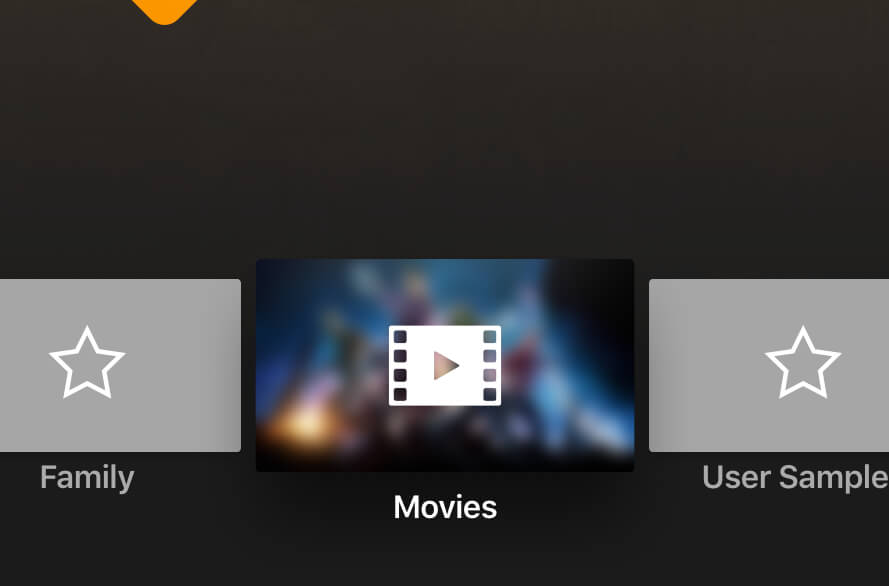Overview
On Apple TV, Custom artwork can be added for Favorites which are visible on the Home Screen for a completely custom experience.
Artwork Size
The recommended artwork size is 1920 x 1080 (or if you're looking for the exact dimensions the size would be 1808 x 936).
A number of user-created images can be found here.
Usage
Step 1. To add artwork for a Favorite, long-press on it and choose the Select Artwork option.
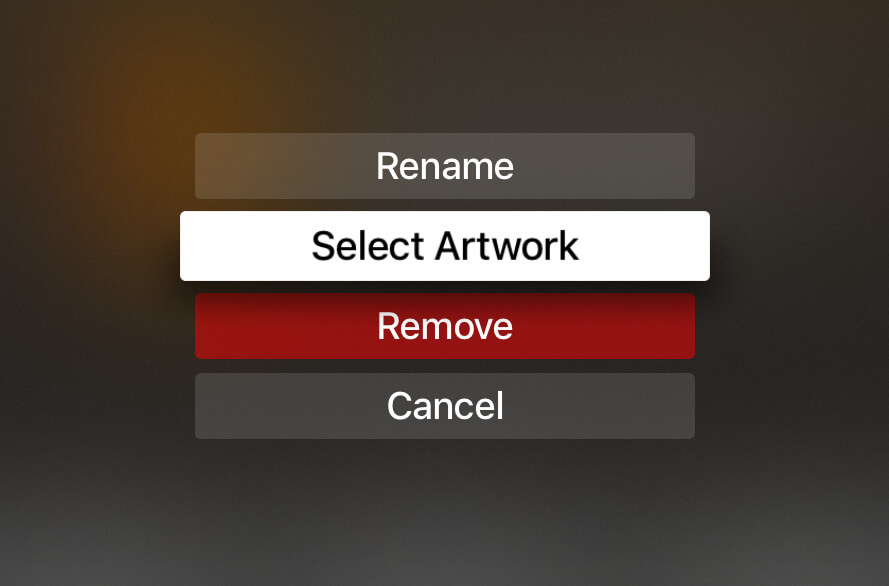
Step 2. You can now browse for the artwork you wish to use, and preview how it will appear on the Favorite icon.
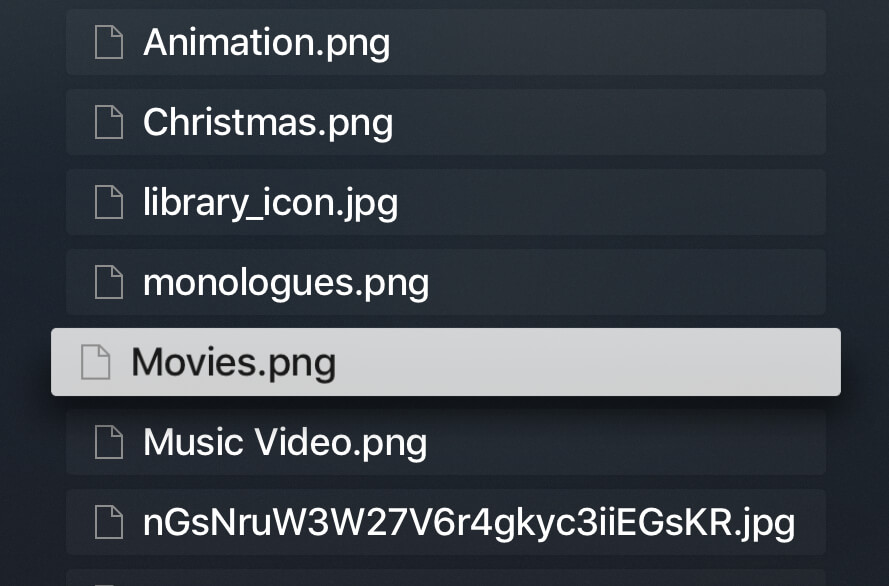
Step 7. Your selected artwork will now appear in place of the standard Favorite icon!