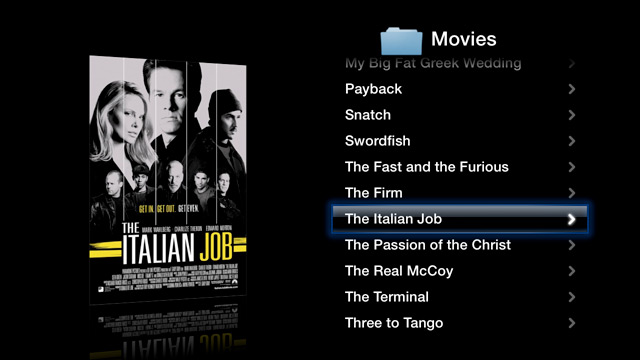A quick start guide for transferring and playing movies on the Apple TV
Process
Step 1: Connect Via FTP
View the FTP guide for setting up an FTP connection to the Apple TV.
Once the FTP connection has been made, a screen like the one below will be seen.
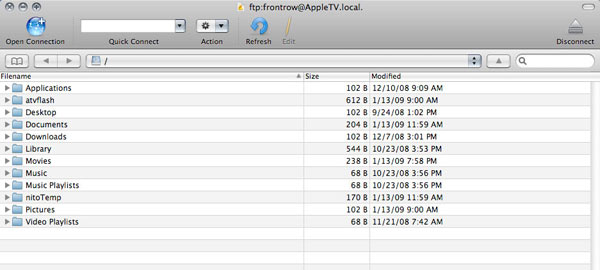
Step 2: Transfer Movie
Drag any movies you wish to view to the 'Movies' folder.
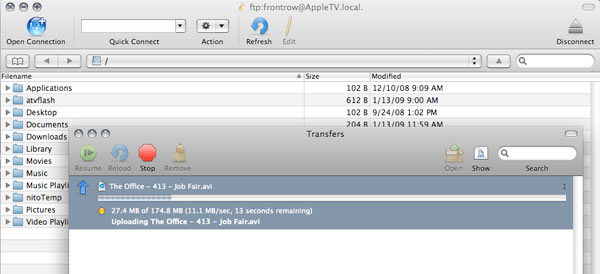
Step 3: Locate & View Movie
The movie file can now be found on the Apple TV. The Sapphire, nitoTV or Files menu can be used to locate and play the movie.