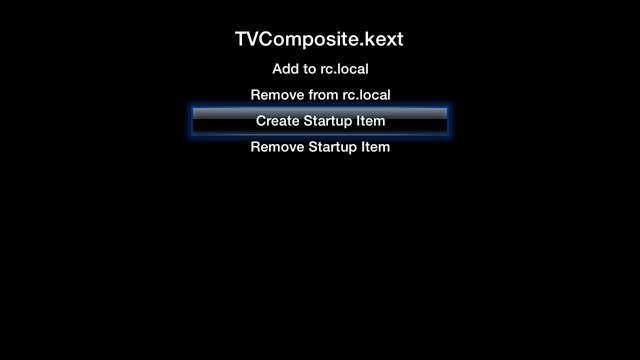Enable composite video output to use the Apple TV on non-HD TVs (those that only have a yellow composite video input).
Requirements
1. aTV Flash installed
2. Smart Installer ran to complete installation.
Process
1. Connect the yellow video cable from the TV to the green video port on the Apple TV.
2. Set the Apple TV's video output to 480i (NTSC) or 576i (PAL). At this point, the Apple TV will have black and white video output.
3. On the Apple TV, navigate to nitoTV > Settings > Install Software and select the 'Install TVComposite' option and select NTSC or PAL when prompted.

4. Navigate to the nitoTV > Settings > Utilities menu and choose the 'Kernel Extension Manager'.
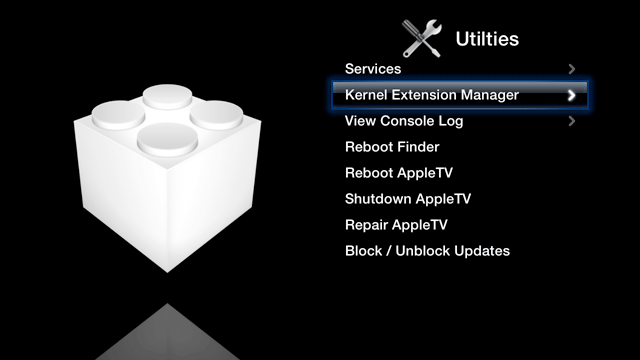
5. Highlight TVComposite.kext and press the center play/pause button. You should now have color video output.
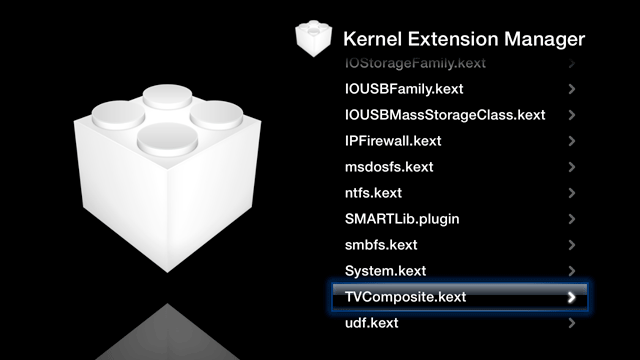
6. With TVComposite.kext still highlighted, press the right arrow on the remote and select 'Create Startup Item'. This will setup color output to be enabled automatically when the AppleTV starts up.