After installing aTV Flash (black) from a Mac or PC 'extras' can be installed, updated and removed through the Maintenance --> Manage Extras menu.
Installing Extras
Extra features can be installed through the Maintenance menu.
- Navigate to the Maintenance --> Manage Extras menu.
- Highlight the item you wish to install, and press the center (select) button to install it.
- Once the install is complete you will be prompted to relaunch the Apple TV.

Updating Extras
Updates are easily installed through the Maintenance menu.
- Navigate to the Maintenance --> Manage Extras menu.
- Items that have an update available will have the word 'Update' next to them.
- Highlight the item, and press the center (select) button to download and install the latest version.
- Once the update is complete you will be prompted to relaunch the Apple TV.
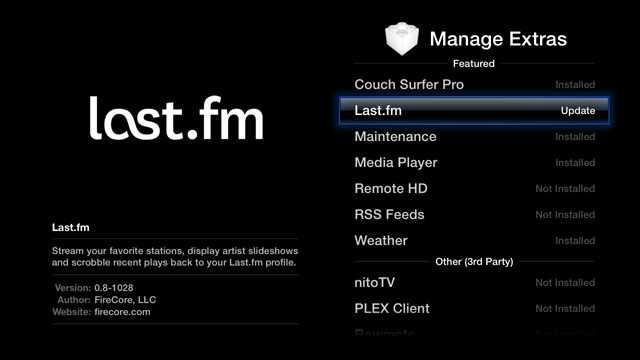
Removing Extras
Removing unwanted features can be easily done through the Maintenance menu.
- Navigate to the Maintenance --> Manage Extras menu.
- Highlight the item to be removed, and press the right arrow (>>) button to remove it.
- You will be prompted to confirm the removal and relaunch the Apple TV.