Note: Connecting via SSH or SFTP is intended for advanced users only.
SFTP File Transfer
Step 1: Download Application - Cyberduck
Step 2: Connect using the following settings.
- Protocol: SFTP (SSH File Transfer Protocol)
- Server: Apple-TV.local (or AppleTV IP address)
- Username: root
- Password: alpine
- Port: 22
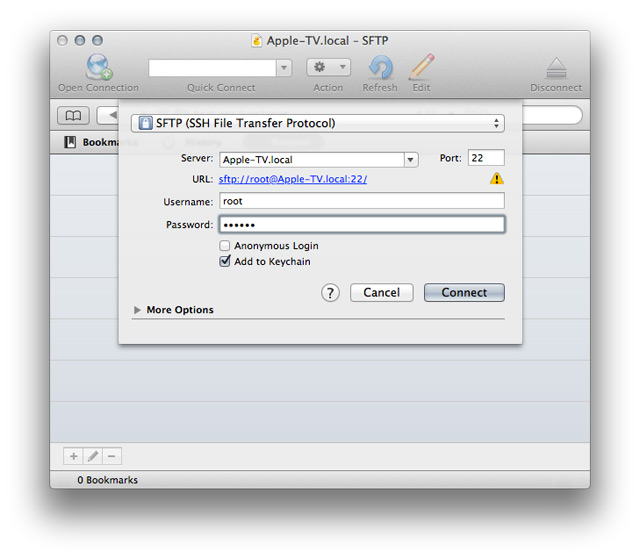
Step 3: Connected!
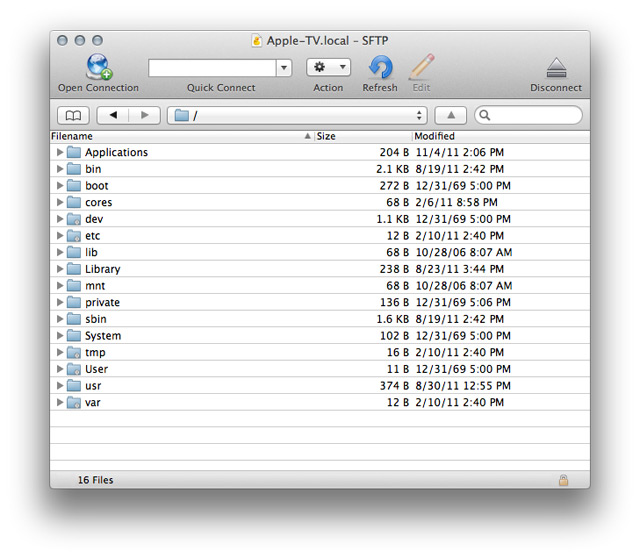
SSH Command Line
Step 1: Locate 'Terminal' Application in /Applications/Utilities folder.
Step 2: Enter the following to connect via SSH.
ssh root@apple-tv.local
-OR-
ssh root@<appletv IP address>
Enter 'alpine' as password when prompted.
Step 3: Connected!
When connected you will see the following prompt.
Apple-TV:~ root#