Infuse for Apple TV will automatically download metadata and cover art for Movies and TV Shows. Details on how to get the most out of this feature are below.
Correcting Metadata
Inevitably there will be times when incorrect metadata and cover art is downloaded for one or more files. The good news is you can easily make corrections by following the steps below.
- Locate the file that is showing the incorrect information.
- Highlight the file and hold the center (select) button to open the popup menu.
- Choose the 'Reload Metadata' option and select the correct title from the list that appears.
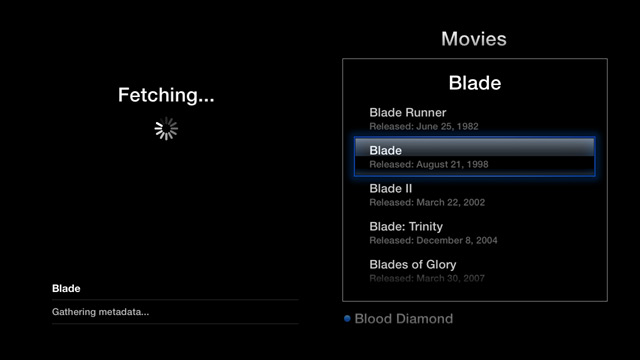
Naming TV Shows
Infuse will support most common TV Show naming structures. A few examples are below.
Recommended Option #1
Show.Name.S##E##.<anything>.extension
Sample: Dexter.S04E02.Remains.to.Be.Seen.HDTV.avi
Recommended Option #2
Show.Name.#x##.<anything>.extension
Sample: Dexter.04x02.Remains.to.Be.Seen.HDTV.avi
Recommended Option #3
Show.Name.###.<anything>.extension
Sample: Dexter.0402.Remains.to.Be.Seen.HDTV.avi
Alternative Options
Name Season# Episode#
Name.Season#.Episode#
Name s# ##
Name.s#.##
Name SE#EP#
Name.SE#EP#
TV Show/Any Folder/S##E##.mkv
TV Show/Any Folder/##.##.mkv
Manually Overriding Metadata and Cover Art
Details for using your own cover art and metadata in Infuse are below.
File Cover Art
To display your own image for a particular file place an image with the same name alongside the media file.
E.G. In a folder called Movies you would have both Inception.mp4 and Inception.jpg.
Folder Cover Art
To display an image for a particular folder place an image with the same name alongside the folder OR place an image named folder.jpg inside the folder.
E.G. In a folder called My Media there are two subfolders, Kids and Movies. To add cover art for these folders you would place images named Kids.jpg and Movies.jpg in the My Media folder.
File Metadata
Metadata can also be manually added for a specific file. Place an XML file with the same name alongside the movie it corresponds with.
E.G. In a folder called Movies you would have both Inception.mp4 and Inception.xml
A sample XML file is shown below.
<media type="Movie">
<title>The Shawshank Redemption</title>
<description>Two imprisoned men bond over a number of years, finding solace and eventual redemption through acts of common decency.</description>
<rating>R</rating>
<userStarRating>9</userStarRating>
<published>1994-10-28</published>
<genres>
<genre>Crime</genre>
<genre>Drama</genre>
</genres>
<cast>
<name>Tim Robbins</name>
<name>Morgan Freeman</name>
<name>Bob Gunton</name>
<name>William Sadler</name>
</cast>
<producers>
<name>Niki Marvin</name>
</producers>
<directors>
<name>Frank Darabont</name>
</directors>
</media>