Overview
Google Cast can be used to stream local or remote files from Infuse to Google Cast devicess, including Chromecast and many Android-based TVs.
Usage
Google Cast can be easily activated on iPhone/iPad by tapping the Cast icon that appears while a video is playing.
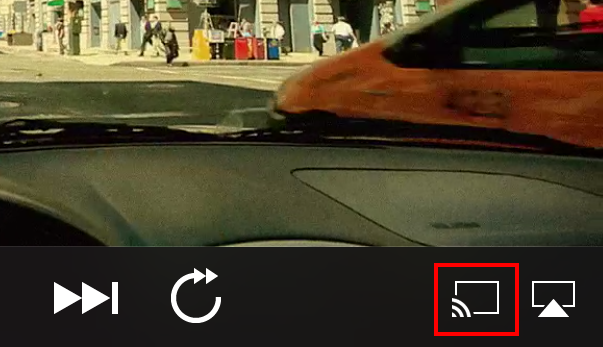
Supported Formats
- Container: MKV, MP4, M4V, AVI, MTS, M2TS, WebM
- Video: H.264 High Profile Level 4.1, VP8
- Audio: AAC, AC3, E-AC3, DTS, DTS-HD, FLAC, MP3, OGG
Limitations
- Devices will need to be on the same Wi-Fi network (Bluetooth-only connections are not supported).
- Content synced through iTunes is not currently supported. Transfer videos using one of the other methods (details here) to stream via Google Cast.
- Streaming via Google Cast across different subnets (VLANs) can often have unpredictable results. Some more info on this can be found here and here.
Troubleshooting
Many Google Cast related issues can be easily solved by restarting (power cycling) the Google Cast device. This will ensure the firmware and Infuse Cast plugin are both up-to-date.