Overview
Use AirDrop to transfer video files between iOS and macOS devices.
AirDrop From macOS
Step 1. Navigate to the AirDrop section in the Finder sidebar.

Step 2. Drag the selected files onto the device icon you wish to transfer to.
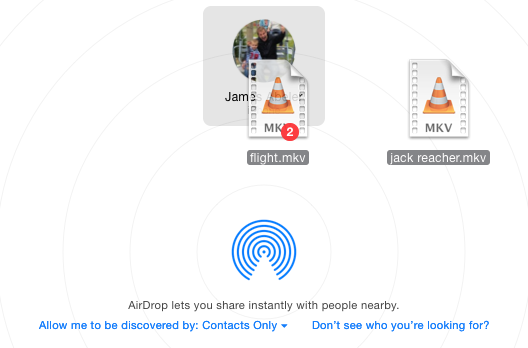
Step 3. Files will be transferred wirelessly, and Infuse will open automatically when complete.
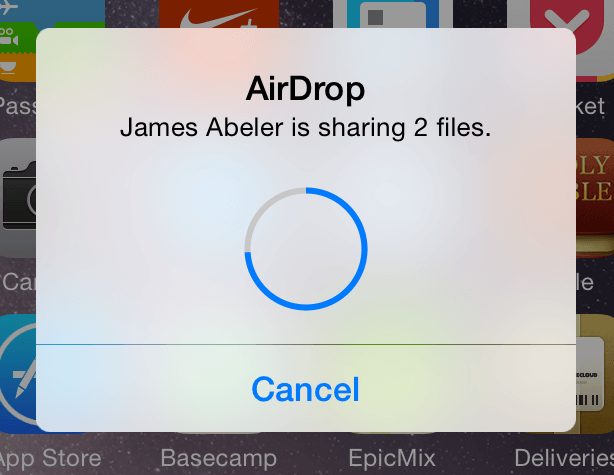
AirDrop From iOS
Step 1. Locate the video to be transferred, and drag the ticket up to reveal the 'Share' option.
Step 2: Select the device to transfer to.
For some common formats (MP4, M4V, etc...) there may be multiple apps that appear to open the files. To avoid this, an extension of .infuse can be added to files to ensure they go directly into Infuse.
E.G. inception.mp4.infuse