Play 1080p video on the AppleTV via XBMC.
Requirements
1. Broadcom Crystal HD card (model BCM70015). Don't have one yet? Buy one on Amazon.
2. Maintenance, nitoTV and XBMC menus installed.
Setup
1. Run the Smart Installer to complete installation.
2. Install Crystal HD through Maintenance --> Install Extras menu.
3. Load drivers through nitoTV --> Settings --> Utilities --> Kernel Extension Manager
- Highlight 'BroadcomCrystalHD.kext' item and press center (play/pause) button. This will enable the driver until the AppleTV restarts.
- For auto start, highlight the same item and press the right arrow (>>) button. Then choose the option to 'Add to rc.local'. This will ensure the driver loads automatically when the AppleTV restarts.
4. Install XBMC 10.0 or later through XBMC --> Downloads menu.
5. Launch XBMC by clicking XBMC under the XBMC menu.
6. Once XBMC is running navigate to the Settings menu.

7. Select the Video menu.
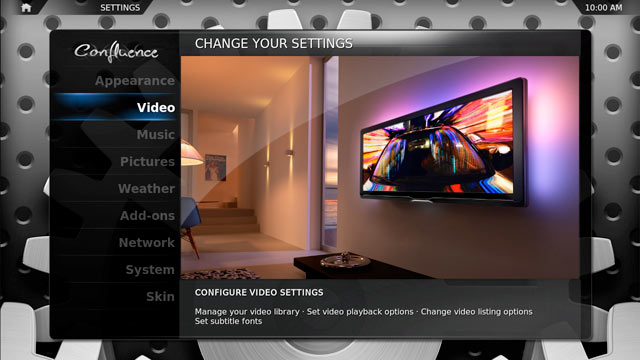
8. Under Playback ensure a blue dot is next to the 'Allow hardware acceleration (CrystalHD) option.
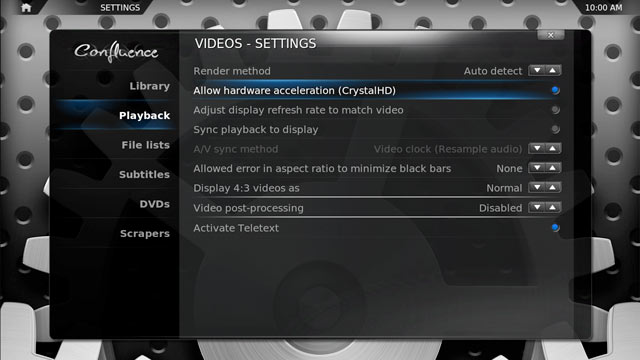
9. Enjoy HD video playback with full hardware acceleration.